To know how to install fonts, click here.
| Font | Click to Download |
|---|---|
| Amarlipi Fonts | 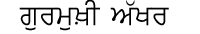 |
| Anmol Lipi Fonts | 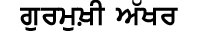 |
| Gurbani Akhar Fonts | 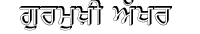 |
| GurmukhiLys 10, 20, 30 Fonts | 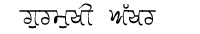 |
| Gurmukhi Lys 40 Fonts |  |
| Sukhmani Font | 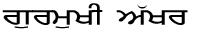 |
To Install Fonts on Windows XP or earlier:
- Download and extract the zip file using WinZip etc.
- Copy the font files to Control Panel > Fonts. You might have to change view of Control Panel to classic to view Fonts.
- Download and extract the zip file using WinZip etc.
- Select all the font files and then right click on one of them and select Install from the context menu.
- Download and Extract the zip file.
- Now move to your home folder and enable view of hidden files and folders. Look for .fonts folder(create if not present).
- Copy the font files to .fonts folder.
- Refresh Font cache by running command sudo fc -cache -f on the terminal.


